ROHIT CHOUDHARY: Apps are the beating heart of Android. The Google Play Store is home to millions of them and fortunately for us, many of the most impressive don’t cost a penny. In this article, we’ve rounded up a bunch of the best free Android apps you’ll find there in 2016.
- Best Android apps
- Best Android games
You can hit the quick links below to jump to any apps that catch your eye, but before you move on, be aware that we have omitted certain excellent free apps purely because we don’t believe it’s necessary to cover them again here. WhatsApp, Chrome, Maps, Drive and YouTube all have more than one billion installs according to the Play Store: let’s just say those are pretty good.

Jump to what you like:
- Photos
- Skype
- Spotify
- Inbox by Gmail
- Swiftkey
- Pushbullet
- Dropbox
- Duolingo
- Podcast Addict
- Evernote
- Greenify
- AccuWeather
- Amazon Kindle
- Twilight
- Dashlane
Photos
Google Photos is the best ‘gallery’ or ‘album’ type app you’re likely to find. Unveiled at Google I/O 2015, Photos made headlines chiefly because it’s a free app that offers unlimited photo and video storage (though there are some restrictions on file size).
Photos combines automatic backup, sharing features and some straightforward editing functions, as well as an incredible photo-organization algorithm, to create a powerful photo app that’s hard to beat.
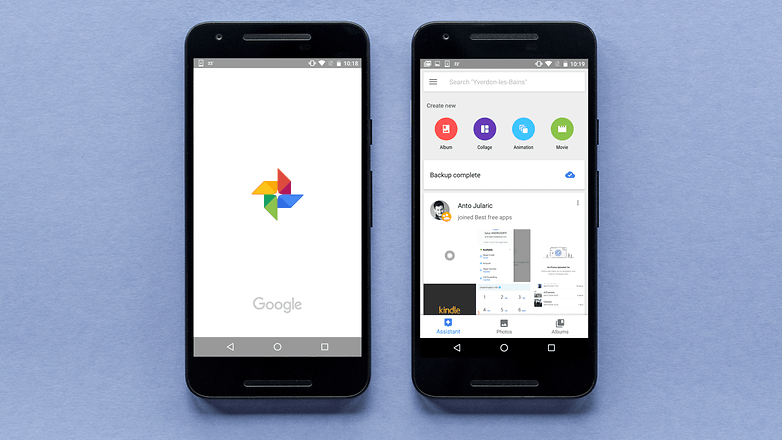
Google Photos
Skype
Skype is an app that allows you to make free voice and video calls, and it’s sometimes easy to forget what a wonderful thing that is. Skype has been letting you call anyone, anywhere, for free, since it was first released all the way back in 2003.
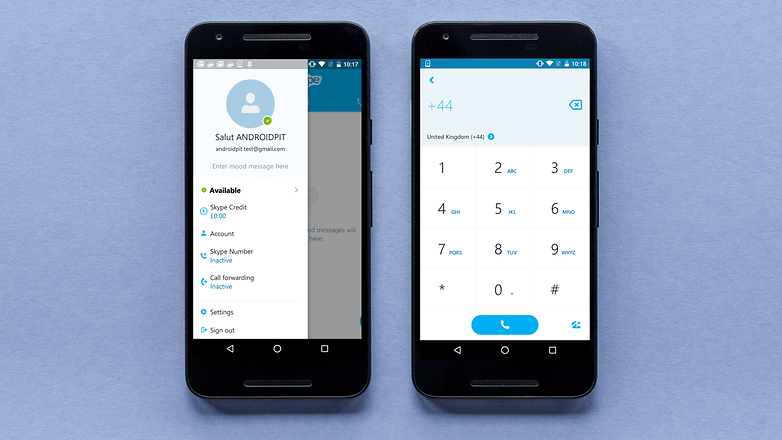
Skype – free IM & video calls
Spotify
Spotify is your gateway to mountains of free music streaming. It has a huge library, it can be easily synchronized between multiple devices, and its Radio, Discover and Mood playlists regularly present fantastic new music for your ears.
The free Spotify app does rely on adverts which are played between every three or so songs, but it’s a small price to pay for such a comprehensive and useful service. Just be warned that the more you use it, the smarter it becomes: you’re going to find more good music than you know what to do with.
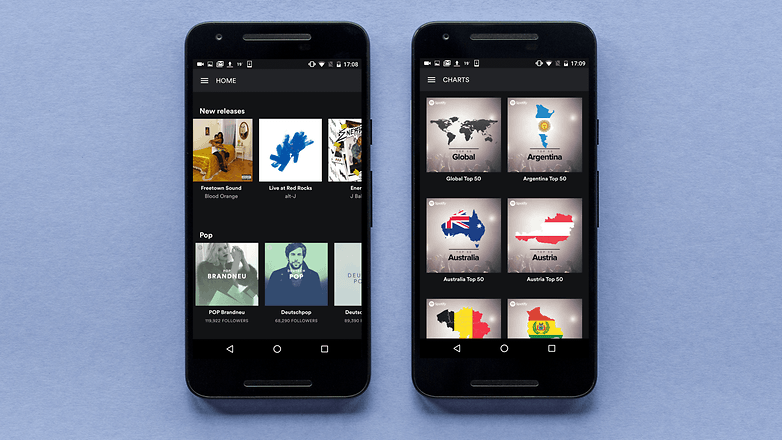
Spotify Music
Inbox by Gmail
Inbox by Gmail is Google’s attempt to fix email. If you find yourself with an inbox overflowing with thousands of emails, only several of which you actually care about, you’re not alone. Inbox is a whole new take on email – so don’t be put off by the initially frightening interface – which bundles certain types of emails together to make sorting them, marking them as read, or ‘snoozing’ them for a later date, easy.
And that’s the beauty of Inbox by Gmail: it makes managing email less laborious. Best of all, it’s not actually restricted to Gmail accounts. Take a few days to get used to it, and enjoy an easier inbox forever more.
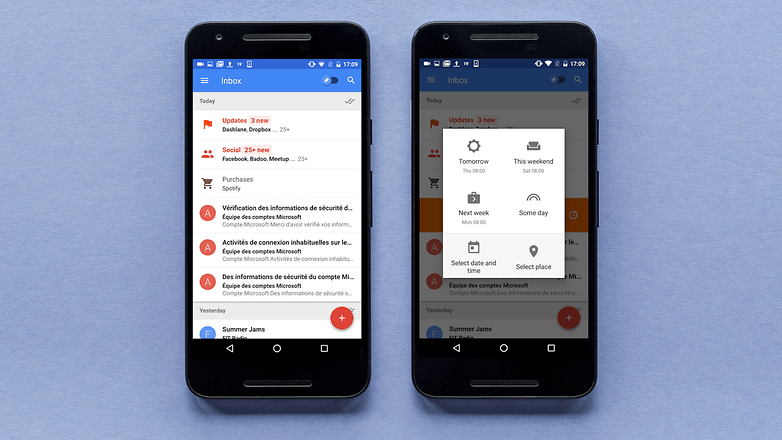
Inbox by Gmail
SwiftKey
Calling out the best keyboard app is never easy. As probably the most used app on your phone, the keyboard you choose is a very personal decision. But for us, SwiftKey, which was once a paid app, provides the best balance of speed, usability and features.
It’s highly customizable and it quickly learns your writing habits to make auto predictions. What’s more, if you’re somebody who often writes in multiple languages, SwiftKey’s predictions and autocorrect are (often) smart enough to know what language you’re trying to type in, meaning there’s no need to switch on the fly.
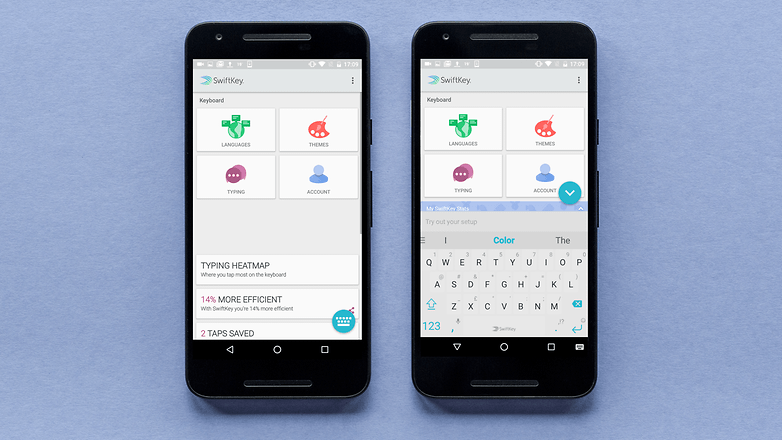
SwiftKey Keyboard
Pushbullet
Pushbullet is one of those apps that people are skeptical about until they actually start using it. This Android app syncs content between your smartphone and desktop computer in the most efficient way possible.
Install it on your phone and as a web browser add-on, and you can easily view and share SMS texts, messages, links, photos, videos, files and more between your own devices and your friends’. Simply put, Pushbullet makes sharing easier.
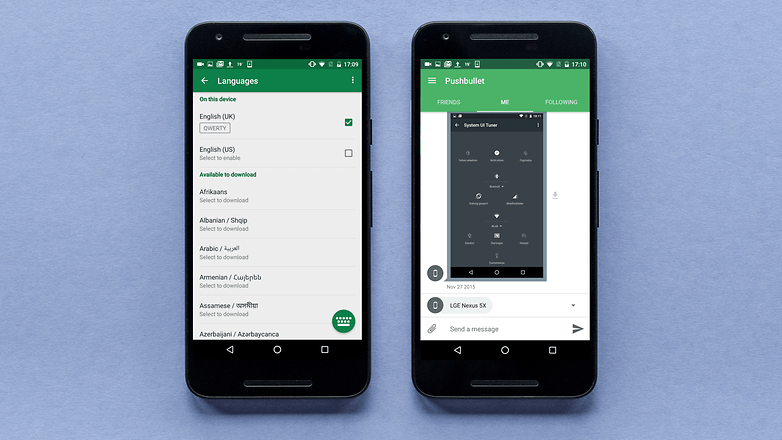
Dropbox
Besides Google Drive, Dropbox is the next great free backup service. With easy sharing features and automatic backups, Dropbox is an excellent solution for those who want to save on device storage, and share content with friends or family.
Though you might find yourself quickly running out of photo and video space, you can unlock more by installing Dropbox on other devices and sharing it with friends.
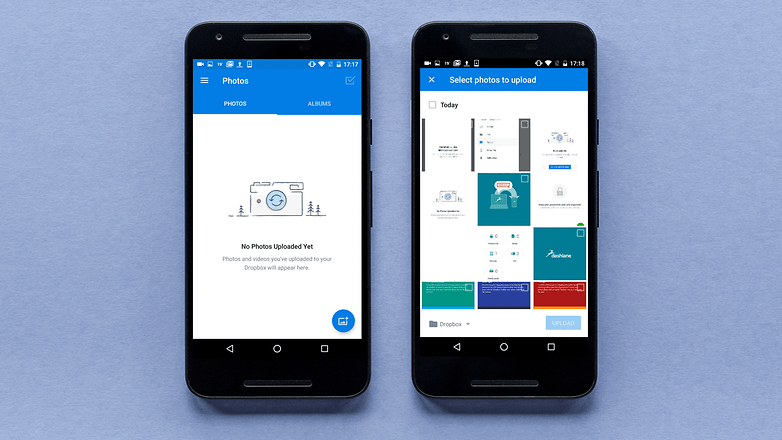
Duolingo
The benefits of learning a second language extend beyond simply “understanding someone else”: there are numerous – and significant – health benefits associated with it, and Duolingo could be your first step to getting there.
Duolingo gamifies language learning to make it more engaging and to give you a greater sense of accomplishment for even basic understanding. It’s an excellent introduction to a second language or way to improve your existing skills.
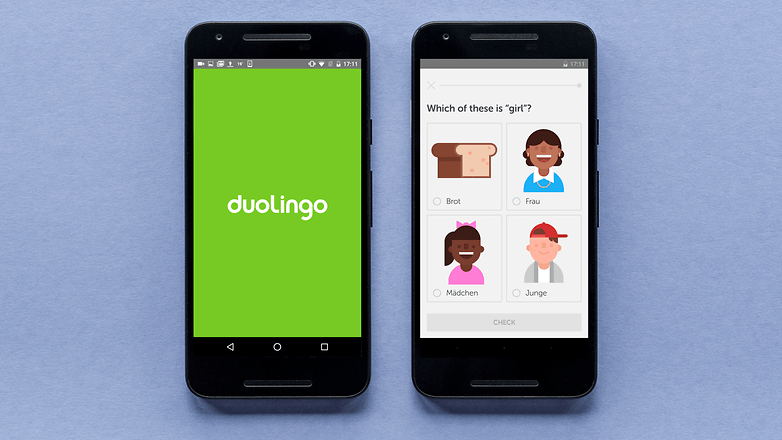
Duolingo: Learn Languages Free
Podcast Addict
If we were to recommend the best podcast app, it would obviously be Pocket Casts. But Pocket Casts isn’t free; for the best free podcast app, we recommend Podcast Addict.
Podcast Addict makes discovering and downloading podcasts simple. Though the user-interface won’t exactly blow you away, its helpful search options assist you in finding the content you’re looking for, even if you don’t have a specific podcast in mind.
You can pay a little money to remove the app’s ad banner, but otherwise Podcast Addict doesn’t have any feature restrictions in the free version. Even if you’re not into podcasts now, with this intuitive app, you might soon become addicted.
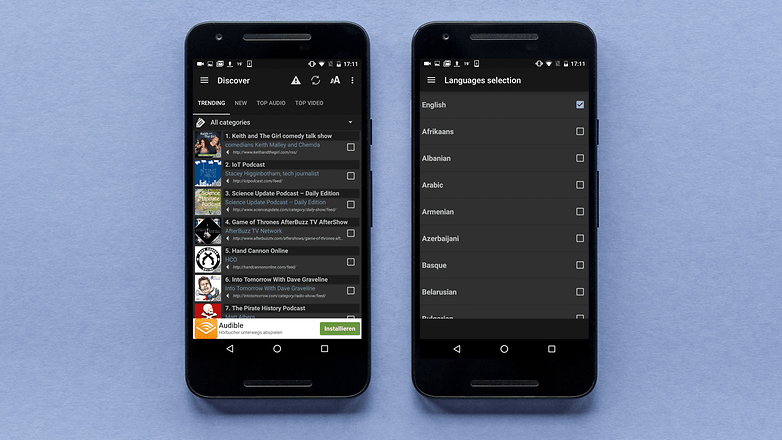
Podcast & Radio Addict
Evernote
The Evernote developers understand that note taking is meant to be quick and easy, but they also understand that smartphones present an opportunity that simple post-it notes and fridge magnets never could.
So, Evernote lets you create written notes, but it also supports voice memos, lets you share files with friends and colleagues, and gives you access to your reminders from a number of different devices. Certainly one of the best-looking and most feature-filled productivity tools on Android.
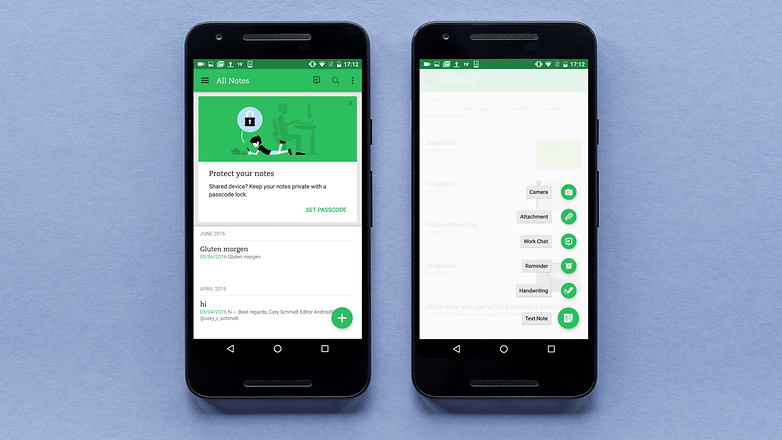
Greenify App Hibernator
Greenify is tool which can be used to increase battery life and device performance but, unlike the plethora of other apps that claim to do this, Greenify genuinely works. You can use this app to restrict what apps are working in the background on an individual basis, based on easy-to-interpret information provided by Greenify, and make use of its ‘automated hibernation’ mode so that this is taken care of whenever you lock your device.
It’s a powerful tool, but with great power comes great responsibility. Greenify makes it incredibly easy to stop useful apps operating in the background, and this isn’t always a good thing. Try not to disable your morning alarm or messaging apps.
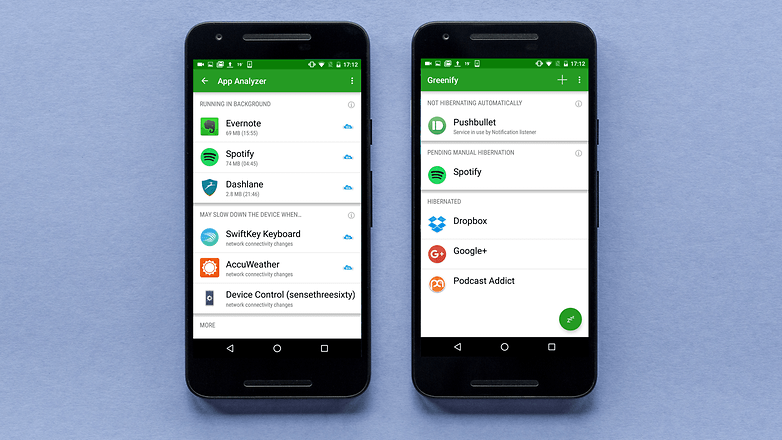
AccuWeather
Weather apps are a dime a dozen, but AccuWeather is our current recommendation. Wikipedia tells me that the actual company was founded in 1962 and in many ways it feels dated (the AccuWeather website is still optimized for 4:3 display formats; I’m surprised it’s not in black and white).
But, ultimately, AccuWeather is difficult to look past for accurate, detailed forecasts on a global scale. What it’s lacking in style, it makes up for with the cold, hard numbers: especially when hail is forecast.
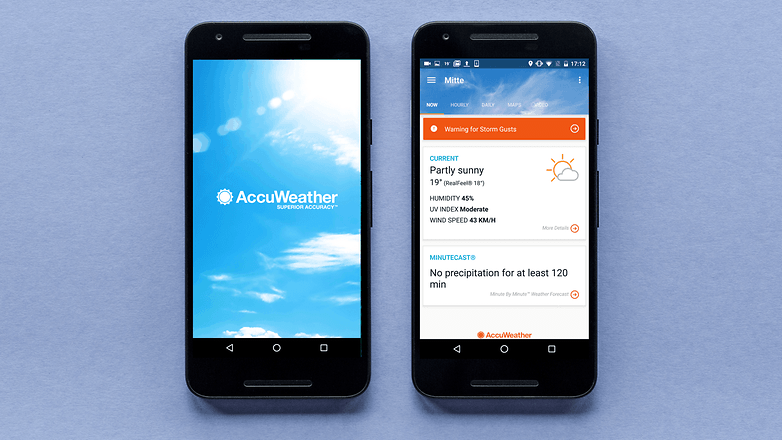
Amazon Kindle
Amazon Kindle or Play Books: both are free and both have huge digital libraries backing them. While Play Books is probably already on your device, Amazon Kindle will compliment this by further broadening the purchase options available.
Amazon began it all selling books online, and eBooks are now a huge part of its sales focus. That’s good news for us because its Kindle app is an incredible source of reading material with free and paid eBooks, frequent offers, and an awfully intuitive interface. There’s no good reason not to download this.
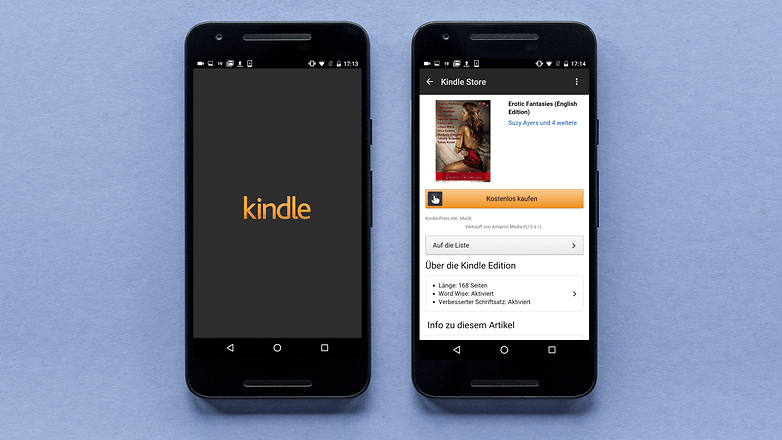
Twilight
Twilight is a small, inconspicuous free app that will help you achieve better sleep: go and download it now. I’ve written about it before and, unless you just really hate the idea of having a red screen before bedtime, I can’t think see why you wouldn’t want it.
Twilight filters the blue light out of your display which can be harmful to your quality of sleep; this is a well-documented side effect of backlit displays. Twilight will make your display dimmer and give it a red hue, but use it in the evenings before you fall asleep and you’ll soon feel the benefits.
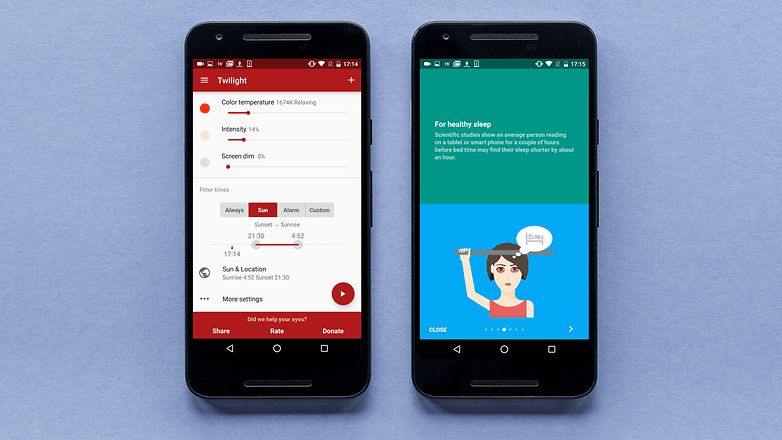
Dashlane
Find it a struggle to manage all your passwords? Download Dashlane and thank me later. This app seeks to make it easy to log in to any website that requires a password. Once you create your Dashlane account, simply add all your existing passwords and logins (if you can remember them) so that when you next visit these sites, Dashlane can auto-complete the fields.
Of course, as with any password saving service, security may concern you: especially when all of them can be held behind the apps four-digit pin code (should you set this up). And, disappointingly, the app is currently only supported in its own Dashlane Browser, not Chrome. Still, as far as password master keys go, this is the best solution on Android.
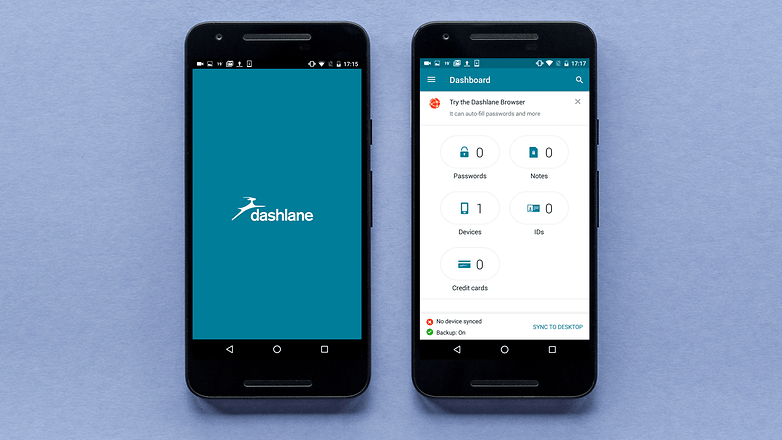
What did we miss? What would you say is the best free Android app? Let us know in the comments.

